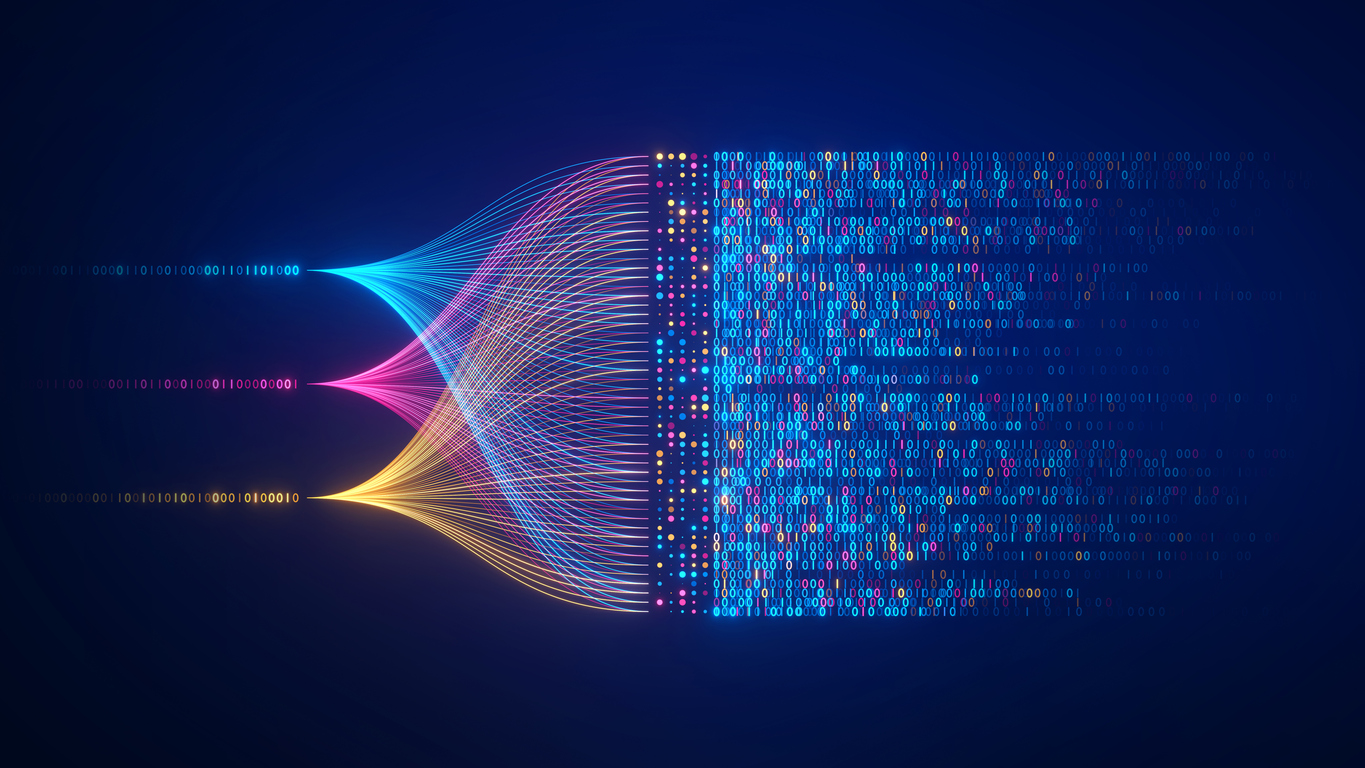ChatGPT is an AI-driven tool that many businesses are experimenting with to streamline their operations. From drafting communications to conducting searches, ChatGPT is becoming integrated into everyday business.
When it comes to hiring, you may be surprised by the variety of ways companies can utilize ChatGPT to enhance their process. Let’s discuss five ways you can implement this platform in your recruiting and hiring strategy, what benefits you can expect this approach to yield, and some caveats to keep in mind.
1. Writing Job Descriptions
An effective job description is one of the most powerful ways to attract top talent to your organization. If you’ve ever faced a serious case of “writer’s block” when trying to develop a job description, then ChatGPT may be the perfect jumping-off point for you.
Remember that the specifics you input into ChatGPT will dictate what you get out of it. You can use the tool to start your job description using key parameters, such as length of the description, skills and qualifications to highlight, and even the tone you want to convey. For example, you could input a phrase into ChatGPT’s chat box like: “Write a job description for data analyst, entry level,” or “write a light-hearted job description for help desk support representative, three years of experience preferred.” Of course, every job description should be unique to your specific needs and environment.
In many cases, it’s much easier to edit something that’s already been written as opposed to creating something from scratch. So while a ChatGPT-generated job description should never be the final product, it can be a helpful tool that shortens the creative process.
2. Writing Job Board or Social Media Posts
ChatGPT can also be useful in terms of posting open positions on job boards and social media. It’s important to use such resources to attract top talent to your team, and ChatGPT can help you to craft enticing copy on these platforms.
Keep in mind that many posts on job boards and social media will need to be concise. It may be helpful to specify to ChatGPT how long you want your post to be. For example, you could input the following: “Write a social media post advertising an open position for a junior software developer in 100 words or less.” (It’s usually best to provide ChatGPT with a word count range rather than an exact number to hit.)
3. Researching and Creating a List of Interview Questions
Coming up with inquisitive interview questions is a key step toward identifying candidates that are the best fit for your company. Here again, you don’t have to develop such questions completely from scratch. You can utilize ChatGPT to research which interview questions would be most effective for your open roles. This research may include both general and more technical questions. You can also “brainstorm” with ChatGPT about which questions to ask to determine if the candidate would be a good cultural fit for your organization.
4. Establishing Best Practices for Interviews
Apart from the actual questions you’ll ask during interviews, you can use ChatGPT to establish and streamline best practices for the interview process as a whole. For instance:
- You can ask ChatGPT for ideas on how to create an end-to-end interview process.
- You can ask for tips on how to create a seamless experience for candidates throughout the interview process.
- You can ask ChatGPT to list the pros and cons of panel interviews or individual interviews.
- You can ask for suggestions on how to effectively conduct a panel interview.
In terms of ChatGPT as a research tool, you might think of it like this: ChatGPT can compile a wealth of data mined from the Internet, and then organize it into a cohesive, logical response to your question. In a way, it’s one step beyond Google Search since it does the heavy lifting for you!
5. Creating Candidate Outreach Templates
You can also use ChatGPT to develop reusable candidate outreach templates. These may be for email templates, phone scripts, or other methods of interacting with applicants. As you can imagine, this could be a huge time saver, especially if you’re working with scores of candidates at one time!
Some Tips and Caveats About ChatGPT
While ChatGPT can be a very helpful tool, it needs to be utilized properly. Of course, it also has its limitations. With that in mind, here are a few tips and caveats that can help you make the best use of this platform:
- Be specific with the chatbot. Tell it what tone you would like it to convey, the word count range you’re looking for, and any specific information you’d like it to include in its response. Remember, you’re dealing with artificial intelligence here: intuition and nuance are not part of ChatGPT’s program.
- Never use ChatGPT responses as the finished product. It can be a great starting point for job descriptions, social media posts, and so forth, but its responses will always require at least a bit of human editing before they’re ready to publish. Always review ChatGPT’s output, and make it your own.
- ChatGPT is currently only updated through 2021. Therefore, the data it provides related to salary, work-from-home statistics, and so forth, will not be the most up-to-date information out there.
- Be aware that ChatGPT gets its data by web scraping — meaning that it gets information from several sources on the Internet. There is a chance this can sometimes be misleading or inaccurate information. Therefore, if you are using this tool for data purposes, make sure you always ask for sources and verify the accuracy of what it says.
If you are selective and judicious in using ChatGPT, then it can be an excellent tool for streamlining your organization’s hiring process and ultimately winning over top-shelf talent to your team. If you’d like to learn more about the pros and cons of using ChatGPT in your IT recruitment strategy, reach out to our team of experts at The Doyle Group today.