LinkedIn is one of the best social media platforms for candidates to use in their job search. With millions of members across the world, it is a powerful resource for networking, with connections and hiring managers in virtually any industry. Of course, as with any tool, LinkedIn is only as effective as its user. How can you develop your LinkedIn profile so that it attracts the most attention from prospective employers? Here are six steps you can take:
1. Make Sure Your Profile Has a High-Quality Headshot
Data from LinkedIn shows that a professional-looking headshot will make other users seven times more likely to view your profile. As you choose your profile picture, keep these points in mind:
- Pick a photo in which you look friendly and approachable.
- In general, the bigger the picture, the better. Upload a photo that’s at least 200px by 200px, if not much larger. Remember, LinkedIn can help you to crop and scale your image so that it looks its best.
- Avoid a busy background or photos with other people in them, unless those features somehow relate to your line of work. A solid, neutral-colored background typically makes the best impression, since it keeps the focus on you.
- Consider using a banner image to show your personality and brand. Keep in mind that the image should be 1584px by 396px. If your image doesn’t quite fit that size, LinkedIn will allow you to crop it or move it around.
2. Use a Compelling Headline
Many LinkedIn users only list their job title as their headline. In doing so, they miss an important opportunity to demonstrate their value and differentiate themselves from their peers.
Instead of making that same mistake, leverage your headline to give you a competitive edge. First of all, imagine what keywords a recruiter might type into the LinkedIn search box when searching for candidates. Then, try to incorporate some of those keywords into your headline. Also, use descriptors to convey not only what you do, but also how you deliver value.
For example, instead of simply writing “Project Manager,” consider using this headline: “Project Management Professional Dedicated to Process Excellence | Increasing Cross-Functional Team Productivity by 65%.” Remember: you have 120 characters to work with, so maximize it!
3. Streamline Your Summary
Your summary should provide your profile viewers with a good sense of who you are and what you can do for a potential employer. You don’t want your summary to be too long, which means that good formatting and economy of words are important here.
An effective summary on LinkedIn typically consists of a few brief paragraphs that recap your professional background, key areas of expertise, and any accomplishments of which you’re particularly proud. In order to maximize readability, consider using a bulleted list to break up the text of your summary. You can create a bullet icon within the LinkedIn text editor by using an Alt code (in this case, holding the Alt or Option key and typing the numbers 0, 1, 4, and 9 in sequence). Alternatively, you can use hyphens to break up your list.
4. Detail Your Work Experience
Use your profile’s experience section to describe your work history in detail, including your duties and accomplishments at previous and current jobs. (LinkedIn recommends listing at least three recent jobs.)
As you fill out this section, check for the following:
- If you are switching careers, is it clear how your skills are transferable? For example, can a hiring manager looking for a SQL database admin clearly see how your experience as a back-end developer adds value to your candidacy?
- Are any acronyms or industry jargon you use spelled out, defined, or explained?
- Are your accomplishments quantified in a way that will draw readers in? You may need to think in terms of your work’s overall benefit to previous employers, rather than the technical metrics you met.
- Is it clear what each previous employer does? If it isn’t, you may want to consider adding a brief sentence of explanation for each organization.
5. Highlight Skills, Endorsements, and Recommendations
It’s always helpful to have a mix of endorsements and recommendations to show (and not just tell) potential employers what you can do. If at all possible, list at least five transferable skills, with endorsements for each one. If you want to change career paths or have specific professional aspirations, it may help to sort your endorsements by the skills you most want to be known for — in other words, they should come first on your list, even if they’re not in chronological order.
Also, check whether you have at least one written recommendation for each position listed on your profile. Recommendations from direct reports or peers are great assets, and recommendations from previous managers or direct reports will almost certainly leave the deepest impression on your profile’s readers.
6. List All Your Education Credentials in Your LinkedIn Profile
Make sure you list all schools and colleges you’ve attended, along with the degrees and certifications you’ve attained. This is especially important since many jobs require candidates to have a required educational level before they can be considered for the position. Listing your schools may also give you some common ground with hiring managers who are fellow alumni.
In addition, many LinkedIn members choose to list specific courses they’ve taken, such as Project Managers listing a PMP certification. Such certifications can be exceptionally helpful if you’re seeking a niche technical role. In fact, if you’re gunning for a particular job, you may want to focus on the courses that most relate to that job, rather than including the full list of education credentials.
Some Final Tips for Your Linkedin Profile
Here are a few more important tips that can help you optimize your LinkedIn profile:
- Unless your industry dictates otherwise, it’s usually best to write your LinkedIn profile in the first person.
- Make sure your summary and headline set you apart from other candidates by emphasizing 2-3 key business results you can achieve.
- Thoroughly check for spelling and grammar typos.
- Mention professional organizations where you hold a membership (for example, PMI, PMI Mile Hi, SIM, and so on).
- Customize your profile and add relevant sections as needed, such as Licenses & Certifications, Organizations/Board Membership, Volunteerism, Honors & Awards, etc.
If you follow these tips, along with the 6 steps mentioned above, your LinkedIn profile will almost certainly become more effective at getting the attention of hiring managers. For more helpful information on how to find the right job openings for you, be sure to contact our team at The Doyle Group today.